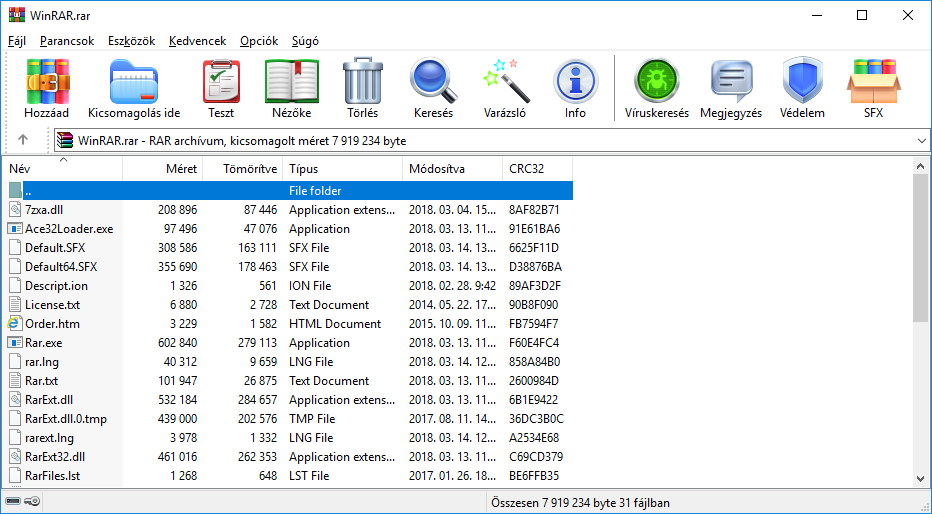Hírek
Örömmel tudatjuk, hogy megjelent a WinRAR 7-es új főverziója rengeteg újdonsággal.
Lássuk is szépen sorban:
1. Az 1 GB-nál nagyobb tömörítési szótárméretek támogatottak.
RAR archívumformátum esetén. A fizikailag
rendelkezésre álló memóriától függően akár 64 GB-os szótár is választható.
A szótárakhoz nem adható meg a szótár méretének 2 hatványa.
4 GB-ot meghaladó szótárakat. Tehát nem vagyunk korlátozva a 4, 8, 16, 32, 64 sorozatra.
és olyan értékeket is használhatunk, mint 5 GB vagy 22 GB.
A 4 GB-ot meghaladó szótárakkal rendelkező archívumokat csak a következő módon lehet kicsomagolni
WinRAR 7.0 vagy újabb programmal. A WinRAR 64 bites verziója szükséges a kicsomagoláshoz.
1 GB-ot meghaladó szótárakkal rendelkező archívumok kicsomagolásához.
A szótár méretének növelése javíthatja a tömörítési arányt.
a nagyméretű, egymástól távol eső, ismétlődő blokkokat tartalmazó fájlok esetében, mint például a virtuális gépeknél
lemezképek. Hatékony lehet a nagy, hasonló fájlok halmazai esetében is.
egy tömör archívumban, például szoftver ISO-képek gyűjteménye.
amelyek verzió vagy lokalizáció szerint különböznek.
2. A WinRAR kérést ad ki, amely lehetővé teszi a törlést vagy a folytatást, ha a szótár
mérete a kinyert RAR-archívumban meghaladja a "Maximális szótárméret" értéket.
megengedett extrahálás" paramétert a "Beállítások/Tömörítés" menüpontban.
Erre azért kerül sor, hogy megelőzze a váratlanul túlzott memóriafoglalást.
A parancssori módban a WinRAR alapértelmezés szerint nem hajlandó kicsomagolni az archívumokat.
a 4 GB-ot meghaladó szótárral rendelkező archívumokat. Használja a -md vagy -mdx kapcsolót a következő beállítások engedélyezéséhez
a szótárak kicsomagolását a megadott méretig bezárólag.
A -md-vel ellentétben az -mdx csak a kicsomagolásra vonatkozik, és a -mdx csak
RAR környezeti változóhoz adható hozzá, nem befolyásolja az archiválási parancsokat.
3. A "Beállítások/Tömörítés" menüpontban található "Szótárméretek meghatározása" párbeszédpanel használható.
a legördülő listában javasolt szótárméretek testreszabására használható.
"Archívum neve és paraméterei" párbeszédpanel "Szótárméret" mezőjéhez tartozó méretre vonatkozó beállításokat.
4. Alternatív keresési algoritmus, optimalizálva a hosszabb és távolabbi
ismétlődő adatblokkok keresésére, használható a RAR-archívumok létrehozásakor.
Segít javítani a tömörítési arányt és néha a sebességet is
redundáns adatok, például nagy szöveges fájlok esetén.
Növeli a memóriahasználatot és csökkentheti a tömörítési sebességet.
egyes adattípusok esetében. Be- és kikapcsolható a
"Hosszú távú keresés" beállítások a "Speciális tömörítési paraméterek" párbeszédpanelben.
vagy a -mcl[+|-] kapcsolóval. Ha az "Auto" opciót választja, a WinRAR a következő beállításokat alkalmazza
a hosszú távú keresést a tömörítési módszertől, szótártól, szótártól függően alkalmazza.
méretétől és más paraméterektől függően.
Erre az algoritmusra a 4 GB-ot meghaladó szótárak esetén van szükség.
és a kikapcsolása az ilyen szótárak esetében figyelmen kívül hagyható.
5. Sokkal lassabb és kimerítőbb ismételt adatkeresés és tömörítés.
algoritmus engedélyezhető a "Kimerítő keresés" opcióval.
opcióval a "Speciális tömörítési paraméterek" párbeszédpanelben vagy a -mcx kapcsolóval.
Ez további tömörítési nyereséget biztosíthat bizonyos típusú
redundáns adatok bizonyos típusainál, de sokkal alacsonyabb tömörítési sebességgel.
Ennek az üzemmódnak a hatékony végrehajtásához nagy hatótávolságú keresésre van szükség,
ezért a kimerítő keresés opció automatikusan aktiválja.
Mind a nagy hatótávolságú, mind a kimerítő keresés opció nem befolyásolja a
a létrehozott archívumok kompatibilitását. Tehát ha a szótár mérete
a 128 KB - 4 GB tartományba esik, az ezekkel a keresési opciókkal létrehozott archívumokat
az 5.0-tól kezdődően minden WinRAR verzióval kicsomagolhatók.
6. Az elérési útvonal maximális hosszának korlátja 2047-ről 65535 karakterre nőtt.
7. A RAR 4.x formátumú archívumok létrehozása már nem támogatott.
Az erre a formátumra specifikus opciók és kapcsolók eltávolításra kerültek.
Ez nem érinti a RAR 4.x archívumok dekompresszióját, amely tartalmazza a következőket
a WinRAR-ban.
8. A "Beállítások/Biztonság" párbeszédpanel "Webjelzés terjesztése" opciója.
vezérli az archívum Mark of the Web jelének hozzárendelését a kinyert fájlokhoz.
Lehetőség van a szaporítást megtiltani, engedélyezni néhány
előre meghatározott fájlcsoportokra, az összes fájlra vagy a felhasználónak megfelelő fájlokra.
meghatározott fájlmaszkoknak.
A Mark of the Web az Internet által hozzáadott biztonsági zóna információ.
böngészők a letöltött fájlokhoz. Ezt különböző szoftverek használhatják
biztonsági célokra.
Csak a GUI WinRAR támogatja. A konzol RAR nem szaporítja
Mark of the Web ettől az opciótól függetlenül.
9. Az "Attribútumok" oszlop engedélyezhető a "Beállítások/Fájllista/oszlopok" menüpontban.
Megjeleníti a fájlattribútumok rövidítéseit, például "A" az "Archive" (archívum) esetében.
és a 'D' a könyvtárat jelöli.
Ha a fájl attribútuma nem szerepel a WinRAR által felismert attribútumok között,
a fájlattribútumok numerikus értéke is megjelenik.
Ez az érték hexadecimális formátumot használ a Windows attribútumokhoz.
vagy nyolcjegyű formátumot használ a Unix-attribútumok esetében.
10. A "Benchmark" parancs lehetővé teszi a szálak pontos számának megadását.
és az eredmények vágólapra másolását. Információk a WinRAR-ról és a Windowsról
verziókról, a CPU-ról és a memóriáról szóló információk a benchmark ablakhoz kerülnek.
11. "A felesleges mappák eltávolítása az extrakciós útvonalból" lehetőség
a "Beállítások/útvonalak" menüpontban mostantól az extrakciós parancsokra is alkalmazható.
a WinRAR felhasználói felületéről és a többszörös archívumokra is.
külön mappákba kicsomagolt archívumokra. Eltávolítja a célútvonalat
elemet csak akkor távolítja el, ha annak neve megegyezik az archívum nevével és a gyökérrel.
archivált mappa nevével, feltéve, hogy nincsenek más mappák.
vagy fájl az archívum gyökerében.
Például eltávolítja a "Képek" egyikét a rendeltetési útvonalból.
ha kicsomagoljuk a Pictures.rar állományt, amely a "Pictures" gyökérmappát tartalmazza.
a "Pictures\" célállomásra.
Korábban ez csak egyetlen archívum esetében működött, amelyet a következőkből csomagoltunk ki
és nem ellenőrizte, hogy az archivált mappa neve megegyezik-e az archivált mappa nevével.
az utolsó rendeltetési útvonalkomponenssel.
12. "Word wrap in comment" opció az "Interface" opciók csoportban.
a "Beállítások/Általános" menüpontban az archívum megjegyzésében a szótömörítési módot kapcsolja be.
ablakban.
13. A szótár méretének adatai az archívum információs párbeszédpanelében mostantól elérhetők.
.bz2, .lz, .tar.bz2, .tar.gz, .tar.lz, .tar.zst archívumok esetében.
14. Az -ol- kapcsoló tiltja az archiválást és a szimbolikus linkek kivonatolását.
15. A -sl[u] és -sm[u] kapcsolók felismerik a [k|K|m|M|g|G|t|T]
méretegységeket a kilobájt, ezer bájt, megabájt, millió
bájt, gigabájt, milliárd bájt, terabájt, trillió bájt.
Ha az egység karaktere 'b', 'B' vagy nincs jelen, akkor a bájtokat feltételezzük.
Korábban ezek a kapcsolók csak bájtokat fogadtak el.
16. Az SFX TempMode parancs elfogadja az opcionális @set:user paramétert.
amely lehetővé teszi az ideiglenes mappák jogosultságainak módosítását, így csak az aktuális
felhasználó férhet hozzá. Ez megtiltja a helyi felhasználónak, hogy fájlokat cseréljen
egy ideiglenes mappában, ha az SFX egy másik fiók alatt indul.
A "Mappákhoz való hozzáférés korlátozása" opcióval is engedélyezhető.
a "Speciális SFX-beállítások/Módok" párbeszédpanelben.
Egyes telepítők esetleg nem tudnak elindulni egy olyan mappában, amelyet a következővel hoztak létre
@set:user paraméterrel.
17. A fájljogosultságok és az NTFS alternatív adatfolyamok nem kerülnek mentésre az alábbi esetekben
hard link bejegyzésekhez. Ezek csak a forrásfájlhoz kerülnek mentésre.
bejegyzések hivatkoznak. Ez lehetővé teszi az archívum méretének csökkentését, mivel
az ilyen fájltulajdonságok automatikusan átkerülnek a merev hivatkozásokra.
másolatokra a kivonatolás során.
18. Billentyűparancsok, például a Ctrl+A az összes fájl kiválasztásához, vagy az Alt+E a
a megtalált archívumok kicsomagolása, mostantól a "Keresés eredményei" ablakban is működnek.
akkor is, amikor a keresés még folyamatban van. Korábban ezek a parancsok a következő módon voltak elérhetők
csak a keresés befejezése után voltak elérhetőek.
19. A -v[egység] kapcsoló felismeri a 't' és a 'T' betűket terabájtként és
trillió bájtot a kötet méretegységeknél.
20. Figyelmeztetés jelenik meg, ha egy paraméterből hiányzik a vezető '-' karakter.
a WinRAR archiválás "Kiegészítő kapcsolók" mezőjében megadott
és extrakciós párbeszédpanelben megadott beállításoknál. Szintén figyelmeztetés jelenik meg a '-' karaktert tartalmazó paraméterek esetén.
a RAR környezeti változóban és a rar.ini fájlban.
Korábban az ilyen hibás paramétereket némán figyelmen kívül hagyták.
21. Az "Archívumok konvertálása" parancs megjeleníti a művelet zökkenőmentes teljes előrehaladását.
Korábban a teljes előrehaladás hirtelen frissült a konvertálás után.
egy archívum átalakítása után, és csak több archívum feldolgozása esetén volt látható.
22. A szimbolikus linkek célpontjainak tömörítésekor megfelelő előrehaladás jelenik meg.
23. "WinRAR integrálása a shellbe" opció a WinRAR "Beállítások/Integráció" menüpontjában.
szürke színű, ha a winrar.ini fájlban a "Global\Integration=0" szerepel.
24. A 64 bites WinRAR verzió alapértelmezés szerint 64 bites SFX modulokat használ.
A 64 bites SFX modulok szükségesek a szótárakat tartalmazó archívumok kicsomagolásához.
1 GB-ot meghaladó szótárakhoz.
A 32 bites modulok átnevezése Default32.SFX, Zip32.SFX, WinCon32.SFX.
25. Az archiváláshoz és a kicsomagoláshoz megengedett maximális szótárméret.
gigabájtban adható meg a MaxDictA és MaxDictE változókban.
a "HKEY_CURRENT_USER\Software\WinRAR\Policy" bejegyzési kulcsban.
Ha ezek a változók kisebbek, mint a megfelelő értékek, amelyeket a következő módon határoztak meg
a WinRAR-interfészben, felülbírálják az interfész értékeit.
26. A Console RAR kiszűri a 27. karaktert a képernyő kimenetéből. Ez a következőképpen történik
biztonsági okokból, mivel ez a karakter használható a következő karakterek deklarálására
ANSI escape vezérlőszekvenciák deklarálására néhány terminálalkalmazásban.
Hálásak vagyunk Siddharth Dushanthának, aki ezt a problémát felvetette.
felhívta a figyelmünket.
27. Javított hibák:
Mark of the Web felülírása lehetséges volt, amely a következőkről terjedt el
archívumból kinyert fájlokra, és módosítani a biztonsági zóna információit.
egy speciálisan kialakított .rar archívum felhasználásával.
Hálásak vagyunk Orange Tsai és NiNi számára a DEVCORE kutatócsoportból.
akik a Trend Micro Zero Day kezdeményezéssel együttműködve tájékoztattak minket a következőkről
erről a biztonsági problémáról.
A WinRAR-ral ellentétben az unrar.dll könyvtár nem terjeszti az archívumot.
Mark of the Web, és a hívó alkalmazásra bízza annak hozzárendelését.
a kinyert fájlokhoz. Tehát az unrar.dll-t nem érinti ez a probléma;
b) "Felhasználó által meghatározott archiválási kiterjesztések" mező a "Beállítások/Integráció" mezőben.
nem mentésre került, ha a winrar.ini-t használták a beállítások tárolására.
és a WinRAR-t nem rendszergazdai felhasználói fiók alatt indították el.
Megjelent a WinRAR 6.10-es változata, természetesen magyarul is.
A legfontosabb újdonság, hogy a Windows 11 Explorer helyzetérzékeny menüjébe be tud épülni, de ezen kívül számos, apró, hasznos újítást tartalmaz.
Töltsd le, próbáld ki!
A mai napon megjelent a WinRAR újabb, 6.01-es verziója.
Ahogy az sejthető, apróbb igazítások, némi bug elhárítás történt.
Természetesen magyarul is letölthető oldalunkról.
A gyártó eredeti sajtóhíre:
WinRAR - What's new in the latest version
Version 6.01
1. Ctrl+A keyboard shortcut selects the entire text in WinRAR comment
window.
2. If -idn switch is used together with -t or -df in console RAR
when archiving, it additionally disables "Deleting <filename>"
or "Testing <filename>" messages, normally issued by these switches.
Also -idn disables folder creation messages when extracting
a file to non-existing folder.
3. WinRAR and ZIP SFX module refuse to extract contents of ZIP SFX
archives if ZIP central directory is resided after beginning
of Authenticode digital signature. It is done to prevent possible
attacks with inclusion of ZIP archive into signature body.
4. Bugs fixed:
a) "Convert archives" command could incorrectly convert Unicode
comments in RAR archives.
b) if two archive information windows had been opened from Explorer
context menu, the compression ratio bar in the first window
could erroneously display a value for second archive.
It did not affect the ratio and other text details at the right
of window. Only the vertical bar at the left could be updated
to a wrong value;
c) if "Wait if other WinRAR copies are active" option was enabled
in extraction dialog, "Waiting for another WinRAR copy" title
was not set in command progress window while waiting;
d) when extracting a symbolic link, previous versions did not
overwrite existing symbolic links even if user requested it
in overwrite prompt.
A RarLab hétfőn jelentette be, hogy több mint hét év után végre új főverziót adott ki közismert tömörítőprogramjából. A WinRAR 6.0 a főverziószám-váltás ellenére nem hoz egetrengető újdonságot előző, 5.91-s verziójához képest, de így is igen hosszúra sikeredett a szoftverben eszközölt apróbb fejlesztések és javítások listája.
Ezek közül a legérdekesebb, hogy mostantól már az olvasási hibák figyelmen kívül hagyására is lehet utasítani a szoftvert, valamint, hogy a több kötetre tördelt archívumokból történő részleges kitömörítés esetén a program átugorja a ki nem tömörített fájlokat tartalmazó köteteket, így gyorsabban végez a munkával.
Ezen kívül mostantól magából a WinRAR programból lehet az utolsónak megnyitott archívumok listáját töröltetni, és a szoftver jobban támogatja a többmonitoros konfigurációkat és a nagyfelbontású kijelzőket is. Szintén új, hogy a program mostantól figyelmeztetést küld ha a felhasználó úgy akar kilépni belőle, hogy a benne éppen megnyitott archívumot egy külső program módosította, és így a rajta keresztül eszközölt változások esetleg elveszhetnek.
(- PC Forum-)
Megjelent a WinRAR 5.90-es verziója, természetesen magyarul is :)
Töltsétek le, használjátok bátran!
Nézzük az újdonságokat:
Version 5.90
1. RAR compression speed is improved for CPUs with 16 and more cores.
2. "Fastest" method (-m1 command line equivalent) typically achieves
a higher compression ratio for highly compressible data types
when creating RAR5 archives.
3. Maximum number of utilized threads is increased from 32 to 64.
Command line -mt<threads> switch accepts values from 1 to 64.
4. "Multithreading" parameter on "General" page of WinRAR settings
is replaced with "Threads" input field, where you can specify
the desired number of CPU threads. It can take values from 1 to
maximum number of available logical CPU units.
5. WinRAR displays packed and unpacked folder sizes when browsing
archive contents.
6. "Total folders" field is added to list of archive parameters
displayed by WinRAR "Info" command. Same field is added to
"Archive" page in archive properties in Windows Explorer.
7. Window including a progress bar and "Cancel" button is displayed
if reading archive contents takes noticeable time.
It can be useful for archive formats with slower access to contents,
such as large TAR based archives like .tar.gz and tar.bz2.
8. Archiving and extraction progress windows, also as progress windows
for some other commands, can be resized.
9. "Repair" performance for RAR5 archives with recovery record
and without data shifts is improved. It deteriorated in WinRAR 5.80
and is now restored to original level.
10. Password prompt is not issued when performing recovery record based
repair for RAR5 archives with encrypted file names.
This command can be performed without providing a password.
11. If folder for converted archives in "Convert archives" command
does not exist, WinRAR attempts to create it. Previous versions
failed to create converted archives in non-existent destination folder.
12. Added extraction support for GZIP archives with optional header
checksum field.
13. Bugs fixed:
a) "Repair" command could erroneously display "Recovery record is
corrupt" message when processing an archive with valid recovery
record. This message did not prevent further repair operation;
b) if quick open information option was set to "Do not add" in default
compression profile and this profile was loaded by some command
or dialog, WinRAR ignored quick open information when browsing
contents of RAR archives. For example, it happened after opening
archiving or password dialogs;
c) Ctrl+C "Copy" shortcut key did not work in archive comment window;
d) if "Put each file to separate archive" and "Archives in subfolders"
options were set, WinRAR ignored the destination path specified
in archive name field.
Sziasztok!
Megjelent a WinRAR 5.80-as verziója, természetesen magyarul is.
Irány letölteni!
Az újdonságok itt olvashatóak el, igazán nem nagy dolgok, de lehet, hogy épp egy számodra hiányzó, vágyott funkció jelent meg.
https://www.rarlab.com/rarnew.htm
Két beta tesztverzió után ma megjelent a WinRAR 5.70 verziója.
Mindenkinek erősen javaslom, hogy töltse le, mivel a nemrég felfedezett, ACE fájlokba rejthető rosszindulatú támadási lehetőség ebben a verzióban már megszűnt.
WinRAR - What's new in the latest version
Version 5.70
1. "Files to process" option on "Time" page of archiving dialog
allows to choose files based on modification, creation or last access
file time. Previously it was possible for modification time only.
2. Command line -ta, -tb, -tn, -to switches accept 'm', 'c' and 'a'
modifiers after the switch name. So file time conditions can include
not only the file modification time as in previous versions,
but also creation and last access time.
Such switch can include multiple modifiers to set the same date
for all specified times. For example, -tamc20190215 will process files
modified and created after 2019-02-15.
New 'o' modifier permits to switch from AND to OR logic,
so -tamco20190215 includes files modified or created after 2019-02-15.
It is also allowed to specify several time filtering switches
with different dates in the same command line, like:
-taco20190201 -tbmo20190210
Switches -ta and -tn also include files matching the specified date
exactly. Switches -tb and -to exclude such files.
3. WinRAR file list can display creation and last access file times
if they are available.
Creation and last access columns are disabled by default and can be
enabled in "Select file list columns" dialog. This dialog is opened
after right clicking on file list column headers or after pressing
"File list/Files/Columns..." button in WinRAR settings.
4. "Double extensions for archives" and "Archives in subfolders"
options on "Files" page of archiving dialog modify behavior of
"Put each file to separate archive" option.
You can switch between archive names in filename.ext.rar
and filename.rar style with "Double extensions for archives".
You can create a separate archive for every file in selected subfolders
or store the entire contents of every selected folder in separate
archive depending on the state of "Archives in subfolders" option.
5. New -ad1 switch can be used when unpacking multiple archives
recursively, such as 'rar x -r -ad1 arc*.rar'. It creates
a separate folder for files unpacked from each archive,
but unlike already existing -ad switch, it creates such folders
in each archive folder.
6. If context menu "Extract each archive to separate folder" is applied
to archives from different folders in Windows Explorer "Search results",
subfolders with unpacked files are created in each archive folder.
Previous versions created them all in a folder of right clicked archive.
7. New "File list/List style/Checkboxes" option in WinRAR settings
allows to use checkboxes to select file list items.
8. New "File list/Files/Exact sizes" option in WinRAR settings.
If this option is on, file sizes are always displayed in bytes.
If it is off, sizes are rounded up and use units such as KB or MB.
Smaller files can be still displayed in bytes.
9. If several console RAR are started with -ioff switch, PC is turned off
by RAR copy finished last. Previously this switch was processed
by first finished copy.
10. Read and write buffer size is increased for .iso files.
It can help to improve .iso extraction performance in some cases,
such as for network drives.
11. If "Delete archive" option in extraction dialog is applied to a set
of RAR and REV volumes in volname.part# format, WinRAR will delete
REV volumes as well. Previously only RAR volumes were deleted
keeping REV files intact.
12. If "Delete archive" option in extraction dialog is applied to set
of ZIP volumes with .zip.001, .zip.002, .zip.003 extensions,
WinRAR will delete all ZIP volumes. Previously only .zip.001 volume
was deleted for such volume naming scheme.
13. If we unpack arcname.rar using "Extract to arcname" Explorer context
menu command and "arcname" file already exists, WinRAR shell extension
will propose "Extract to arcname~1" instead. Previously this context
menu command attempted to create a folder with same name as already
existing file and failed.
14. If we pack a shortcut file with .lnk extension from Explorer context
menu, .lnk file itself is added to archive. Previous versions added
.lnk file target instead of .lnk file.
15. Windows does not allow executables exceeding 4 GB, so WinRAR issues
an error immediately when attempting to create 4 GB or larger
RAR SFX volumes. Previously WinRAR issued such error only after
creating the first RAR volume.
16. Total extraction progress is displayed for 7z multivolume archives.
Accuracy of 7z total extraction progress is improved.
17. "Find" command "Disks and folders" drop down list has been renamed
to "Search area". Additionally to already existing choices,
it includes a new "Selected items" option restricting search
to files and folders selected in WinRAR file list.
18. "Find" command displays the number of found items in status bar.
19. "Diagnostic messages" window displays archive names in a separate
column to provide the better message visibility for lengthy
archive names.
20. Switch -isnd[-] in command line WinRAR mode allows to override
"Enable sound" option in WinRAR settings. Use -isnd to turn sound
notifications on and -isnd- to turn them off.
21. Nadav Grossman from Check Point Software Technologies informed us
about a security vulnerability in UNACEV2.DLL library.
Aforementioned vulnerability makes possible to create files
in arbitrary folders inside or outside of destination folder
when unpacking ACE archives.
WinRAR used this third party library to unpack ACE archives.
UNACEV2.DLL had not been updated since 2005 and we do not have access
to its source code. So we decided to drop ACE archive format support
to protect security of WinRAR users.
We are thankful to Check Point Software Technologies for reporting
this issue.
22. Bugs fixed:
a) console RAR mixed up source and destination file sizes and times
in the overwrite prompt when updating a file in RAR archive
with -o switch;
b) dragging files from 32-bit applications to 64-bit WinRAR window
did not work;
c) WinRAR Shift+Del command applied to a folder could fail to delete
some its subfolders. This command is used to delete files and folders
permanently instead of moving them to Recycle Bin;
d) folder tree panel could not change folders if archived pathnames
started from path separator, such as in archives created by tar tool
with --absolute-names option;
e) if relative "Path=.somefolder" was specified in SFX comment
and SFX archive needed to elevate privileges when extracting,
it created 'somefoldersomefolder' instead of 'somefolder';
f) commands modifying an existing RAR4 volume reset the volume number
field to 1. While it did not affect extraction, WinRAR displayed
a wrong volume number for such volumes;
g) fixed a crash when reading a comment from a corrupt RAR file;
h) toolbar in "Find" command "Search results" window was not adjusted
to different toolbar icon sizes properly.
A napokban megjelent a WinRAR 5.61-es változata, ami immáron magyarul is elérhető.
Néhány hibajavítás történt, ezt jelzi a verziószám aprócska emelkedése is.
Version 5.61
- Delete archive extraction option deletes all volumes even if user started extraction from non-first RAR volume, but first volume is present and all files are unpacked successfully. In such case previous versions ignored Delete archive even if WinRAR was able to locate the first volume and process the volume set from beginning.
- Compression ratio bar is not displayed on Archive page of Explorer file properties for archives with encrypted file names. WinRAR cannot reliably calculate it for such archives without a password and previously it just displayed 0% here.
- Bugs fixed:
- WinRAR displayed "The specified password is incorrect" message infinitely when attempting to open RAR5 archive with encrypted file names if wrong global password as set with Ctrl+P;
- memory management bug in the password dialog could lead to access to already freed memory followed by crash. This issue may be also associated with security risks;
- fixed crashes in corrupt RAR, ACE and LZH archives. This issue may be also associated with security risks;
- while starting, WinRAR could cause a brief flickering in menu bars of few other applications;
- WinRAR Find command matched String to find against all archived files ignoring File names to find mask when searching in CAB archives;
- SFX module License command did not set a title of license window;
- if Start-up folder in WinRAR settings included the trailing backslash, WinRAR ignored first Up one level command.
Öt beta tesztverzió után ma megjelent a WinRAR 5.60-as verziója.
Töltsétek le bátran, használjátok egészséggel. Természetesen a friss verzió telepítése nem bántja a licenckulcsot,
mivel az minden verzióra érvényes.
De lássuk a gyártói tájékoztatót, mi az újdonság ebben a verzióban?
WinRAR - What's new in the latest version
Version 5.60
1. We updated WinRAR graphics.
We are grateful to http://weirdsgn.com and http://icondesignlab.com
designers participated in this endeavor and proud to announce that
WinRAR uses the new icon set prepared by Aditya Nugraha Putra
from http://weirdsgn.com.
Previous WinRAR icons are available as interface theme here:
https://rarlab.com/themes/WinRAR_Classic_48x36.theme.rar
2. "Repair" command efficiency is improved for recovery record protected
RAR5 archives. Now it can detect deletions and insertions of unlimited
size also as shuffled data including data taken from several recovery
record protected archives and merged into a single file in arbitrary
order.
3. "Turn PC off when done" archiving option is changed to "When done"
drop down list, so you can turn off, hibernate or sleep your PC
after completing archiving.
4. Use -ioff or -ioff1 command line switch to turn PC off,
-ioff2 to hibernate and -ioff3 to sleep your PC after completing
an operation.
5. If encoding of comment file specified in -z<file> switch is not
defined with -sc switch, RAR attempts to detect UTF-8, UTF-16LE
and UTF-16BE encodings based on the byte order mask and data
validity tests.
6. WinRAR attempts to detect ANSI, OEM and UTF-8 encodings of
ZIP archive comments automatically.
7. "Internal viewer/Use DOS encoding" option in "Settings/Viewer"
is replaced with "Internal viewer/Autodetect encoding".
If "Autodetect encoding" is enabled, the internal viewer attempts
to detect ANSI (Windows), OEM (DOS), UTF-8 and UTF-16 encodings.
8. Normally Windows Explorer context menu contains only extraction
commands if single archive has been right clicked. You can override
this by specifying one or more space separated masks in "Always display
archiving items for" option in Settings/Integration/Context menu items",
so archiving commands are always displayed for these file types
even if file was recognized as archive. If you wish both archiving
and extraction commands present for all archives, place "*" here.
9. SFX module "SetupCode" command accepts an optional integer parameter
allowing to control mapping of setup program and SFX own error codes.
It is also accessible as "Exit code adjustment" option
in "Advanced SFX options/Setup" dialog.
10. New "Show more information" WinRAR command line -im switch.
It can be used with "t" command to issue a message also in case of
successful archive test result. Without this switch "t" command
completes silently if no errors are found.
This switch is applicable only to WinRAR.exe and ignored by console
RAR.exe.
11. If a wrong password is entered when unpacking an encrypted file
in ZIP archive, WinRAR proposes to enter a valid password
for same file again instead of aborting extraction.
12. If a wrong password is entered when opening or unpacking RAR archive
with encrypted file names, WinRAR proposes to enter a valid password
again instead of aborting the operation. Previous versions already
did so for RAR archives with encrypted file data, but aborted
for archives with file name encryption.
13. WinRAR recognizes GZIP files with arbitrary data preceding
an actual GZIP archive, such as .scexe firmware files.
14. @filelist parameter can be specified in "Files to add" field of
archiving dialog. In this case WinRAR will attempt the list of archiving
files from 'filelist' file, which should be the plain text, one file
name per line.
15. Info dialog:
a) compression ratio graph is updated;
b) "Names and data" is displayed in "Encryption" field for
archives with encrypted file names.
16. Full archive name is displayed if mouse pointer is placed over
an archive name in the operation progress window. It can be useful
if archive name is lengthy and does not fit to available window space.
17. If -ts1 switch is used with -u or -f, file time comparison is performed
with 1 second precision. Previosuly in such case we could wrongly treat
an adding file as newer than archived just because we compared the high
precision adding file time against the low precision archived file time.
18. "Update" and "Fresh" commands ('u' and 'f' in the command line mode)
quit immediately if no files are to be updated. Previously they created
a temporary archive before quitting when updating archives with recovery
record or quick open information.
19. Prompt is issued after creating 500 volumes from WinRAR GUI shell,
so user can continue or quit further archiving. It is done to prevent
creating many thousands of volumes in case of wrongly entered
volume size.
20. WinRAR uses megabytes instead of bytes as default units for volume size
field in the archiving dialog.
21. "Repair" command issues "Recovery record is corrupt" message
after repairing RAR5 archive containing a broken recovery record.
Previously such message was issued only by "Test" command
and "Repair" handled most of recovery record damages silently.
22. Bugs fixed:
a) fixed potential security issues when processing corrupt
RAR archives;
b) non-English characters in TAR files with PAX extended headers
were not displayed correctly;
c) "rar x arcname.rar .." command unpacked files to current folder
instead of its parent;
d) pasting files from Windows Explorer to archive opened in WinRAR
blocked further copy and paste operations in Explorer until
archiving was finished;
e) SFX module issued "The specified password is incorrect" message
infinitely not prompting for correct password once a wrong password
was entered;
f) folders time was always set when extracting ZIP archives even if
"File time" options in the extraction dialog were turned off;
g) if "Delete archive: Always" was selected when extracting
and user pressed "Cancel" in the file overwrite or password prompt,
an archive could be deleted even after cancelling extraction
for .zip and .7z formats.
Aki kíváncsi, de nem akarja telepíteni, tessék, így néz ki az új arculat:
S akit a technika is érdekel, a legfontosabb magyarul, a többi a gyártói, angol nylevű poszt alapján:
A RAR5 formátumban immáron korlátlan számú fájl törlés és hozzáadás követhető nyomon, ill. javítható ki a biztonsági rekordok használatával
A RAR fájlokhoz fűzött megjegyzésekben automatikussá tették a különböző nemzetek kódkészletének felismerését.
- "Repair" command efficiency is improved for recovery record protected RAR5 archives. Now it can detect deletions and insertions of unlimited size also as shuffled data including data taken from several recovery record protected archives and merged into a single file in arbitrary order.
- "Turn PC off when done" archiving option is changed to "When done" drop down list, so you can turn off, hibernate or sleep your PC after completing archiving.
- Use -ioff or -ioff1 command line switch to turn PC off, -ioff2 to hibernate and -ioff3 to sleep your PC after completing an operation.
- If encoding of comment file specified in -z switch is not defined with -sc switch, RAR attempts to detect UTF-8, UTF-16LE and UTF-16BE encodings based on the byte order mask and data validity tests.
- WinRAR attempts to detect ANSI, OEM and UTF-8 encodings of ZIP archive comments automatically.
- "Internal viewer/Use DOS encoding" option in "Settings/Viewer" is replaced with "Internal viewer/Autodetect encoding". If "Autodetect encoding" is enabled, the internal viewer attempts to detect ANSI (Windows), OEM (DOS), UTF-8 and UTF-16 encodings.
- Normally Windows Explorer context menu contains only extraction commands if single archive has been right clicked. You can override this by specifying one or more space separated masks in "Always display archiving items for" option in Settings/Integration/Context menu items", so archiving commands are always displayed for these file types even if file was recognized as archive. If you wish both archiving and extraction commands present for all archives, place "*" here.
- SFX module "SetupCode" command accepts an optional integer parameter allowing to control mapping of setup program and SFX own error codes. It is also accessible as "Exit code adjustment" option in "Advanced SFX options/Setup" dialog.
- New "Show more information" WinRAR command line -im switch. It can be used with "t" command to issue a message also in case of successful archive test result. Without this switch "t" command completes silently if no errors are found. This switch is applicable only to WinRAR.exe and ignored by console RAR.exe.
- If a wrong password is entered when unpacking an encrypted file in ZIP archive, WinRAR proposes to enter a valid password for same file again instead of aborting extraction.
- If a wrong password is entered when opening or unpacking RAR archive with encrypted file names, WinRAR proposes to enter a valid password again instead of aborting the operation. Previous versions already did so for RAR archives with encrypted file data, but aborted for archives with file name encryption.
- WinRAR recognizes GZIP files with arbitrary data preceding an actual GZIP archive, such as .scexe firmware files.
- @filelist parameter can be specified in "Files to add" field of archiving dialog. In this case WinRAR will attempt the list of archiving files from 'filelist' file, which should be the plain text, one file name per line.
- Info dialog:
- a) compression ratio graph is updated
- b) "Names and data" is displayed in "Encryption" field for archives with encrypted file names.
- Full archive name is displayed if mouse pointer is placed over an archive name in the operation progress window. It can be useful if archive name is lengthy and does not fit to available window space.
- If -ts1 switch is used with -u or -f, file time comparison is performed with 1 second precision. Previosuly in such case we could wrongly treat an adding file as newer than archived just because we compared the high precision adding file time against the low precision archived file time.
- "Update" and "Fresh" commands ('u' and 'f' in the command line mode) quit immediately if no files are to be updated. Previously they created a temporary archive before quitting when updating archives with recovery record or quick open information.
- Prompt is issued after creating 500 volumes from WinRAR GUI shell, so user can continue or quit further archiving. It is done to prevent creating many thousands of volumes in case of wrongly entered volume size.
- WinRAR uses megabytes instead of bytes as default units for volume size field in the archiving dialog.
- "Repair" command issues "Recovery record is corrupt" message after repairing RAR5 archive containing a broken recovery record. Previously such message was issued only by "Test" command and "Repair" handled most of recovery record damages silently.
- Bugs fixed:
- fixed potential security issues when processing corrupt RAR archives;
- non-English characters in TAR files with PAX extended headers were not displayed correctly;
- "rar x arcname.rar .." command unpacked files to current folder instead of its parent;
- pasting files from Windows Explorer to archive opened in WinRAR blocked further copy and paste operations in Explorer until archiving was finished;
- SFX module issued "The specified password is incorrect" message infinitely not prompting for correct password once a wrong password was entered;
- folders time was always set when extracting ZIP archives even if "File time" options in the extraction dialog were turned off;
- if "Delete archive: Always" was selected when extracting and user pressed "Cancel" in the file overwrite or password prompt, an archive could be deleted even after cancelling extraction for .zip and .7z formats.
A listing of the latest changes to WinRAR can be found here:
Örömmel tudatjuk, hogy a https://winrar.hu új, modern weboldalt kapott.
Reméljük, mindenki örömét leli az új oldalban, mely már minden eszközre, így az okostelefonokra és tabletekre is optimalizálva lett.
Továbbra is várjuk az építő javaslatokat, hibajelentéseket!
Szinte napra pontsan egy év után, hat beta verzió után megjelent a hivatalos 5.50-es verzió.
Az újdonságok címszavakban:
- A RAR5 archívum formátum alapértelmezett lett
- A jelszókezelő rendszer fejlesztése magasabb szintre
- AES 256 alkalmazása a ZIP fájlok készítésekor
- LZ fájl kezelése
Természetrsen ennél jóval több fejlesztés történt az elmúl egy év alatt, akit érekel, böngéssze át annak kivonatos anyagát angol nyelven itt..
Nagy újdonságokat ne várjatok, a verziószámból is sejthető, kisebb hibajavításokról van szó.
Sok sikert a használatához, azérta rend kevéért lásuk, mi történt az 5.30-hoz képest:
Version 5.31
1. Following issues are corrected in Windows high DPI mode:
a) if text size in Windows settings was set to 150% or larger,
the font size in WinRAR help was not increased accordingly,
resulting in too small text;
b) default columns width in WinRAR file list was less
than expected for 125% or larger Windows text setting.
2. Interface improvements for right to left languages:
a) proper text alignment in simple WinRAR prompts, such as
confirmations to delete archived files or to clear the log file;
b) "OK", "Cancel", "Help" buttons in multi-page dialogs,
such as archiving and extraction options or WinRAR settings,
are aligned correctly and translated to default Windows
display language.
3. Bugs fixed:
a) WinRAR SFX module could load DLL libraries from its own executable
folder as a result of calling some Windows API functions.
It could lead to security threat if DLL files with malicious code
were stored in the same folder as SFX archive. Now SFX module
takes additional steps to prevent such situation in Windows Vista
and newer.
Be aware that users without latest Windows security patches
installed also as Windows XP users still can be affected,
so they must be especially careful to run SFX archive from
a folder without suspicious DLL files;
b) WinRAR 5.30 failed to run .lnk files from file list.
Az újdonságok előtt a gyártó egy fontos nyilatkozatot tett (ismét) közzé:
2015 szeptemberében széles körben tejedt a hír a WinRAR önkicsomagoló moduljának sebezhetőségéről. A hír nem igaz, nem a WinRAR, hanem a Windows OLE biztonsági réséről volt szó, de azt már jóval korábban, 2014 novemberében javította a Microsoft.
Nézzük az újdonságokat:
http://www.rarlab.com/rarnew.htm
Version 5.20
1. If Windows User Account Control prevents extracting or archiving
commands to create files in system protected folders, WinRAR attempts
to start its another copy with administrator privileges to complete
the operation. It is necessary to confirm privileges elevation
in response to User Account Control prompt to allow such second
WinRAR copy to run.
2. You can drag files in Explorer with right mouse button, drop them
to some folder and select WinRAR archiving commands in context menu
to create an archive with these files in the destination folder.
3. It is possible to use WinRAR.ini file instead of Registry to store
WinRAR settings. You may prefer such approach if you plan to install
WinRAR to removable media, such as USB flash drive, and then run it
on different computers.
See "WinRAR.ini file" topic in "Configuration settings" chapter
of WinRAR help for details.
4. Added extraction support for ZIP and ZIPX archives using
XZ compression algorithm.
5. If ZIP or ZIPX archive contains any compression algorithms except
usual "Store" or "Deflate", algorithm names are displayed
in "Version to extract" field of archive information dialog.
Algorithms with names unknown to WinRAR will be assigned "m
name, where "num" is a compression algorithm numeric identifier.
6. "Open with WinRAR" command is available in Windows context menus
for archive formats supported by WinRAR. It can be turned off
with "Open with WinRAR (for usual archives)" option in WinRAR
"Settings/Integration/Context menu items..." dialog.
7. Command line RAR can read the default set of switches from rar.ini
file stored in RAR program folder. Previously it was possible to
define only the same set of switches for all RAR command with
"switches=
separate switch sets for individual RAR commands using
the following syntax:
switches_
For example:
switches_a=-m5 -s
switches_x=-o+
8. Command "ch" supports switches -tl, -cu, -cl also for ZIP archives.
Previously "ch" allowed these switches only for RAR archive format.
9. For archive formats lacking file time information, such as .bz2,
.xz and .Z, WinRAR sets container archive modification time
to extracted files. It does not apply to tar.bz2, tar.xz and tar.Z,
which use file time stored in tar headers.
10. "Keep broken files" extraction option is supported for bzip2 archives.
11. WinRAR icon in Windows context menus is scaled up correctly
in high DPI screen modes such as 150% or 200% of normal text size.
12. It is possible to disable WinRAR "Benchmark" command with
"Benchmark" variable of HKEY_CURRENT_USERSoftwareWinRARPolicy
Registry key. In multi-user environment "Benchmark" command might
abuse shared computational resources. See "Registry variables" topic
in "Configuration settings" chapter of WinRAR help for more details.
13. Additionally to "sfxcmd" variable containing the entire command line,
SFX module sets "sfxpar" variable containing command line parameters
only, without leading SFX module name. These variables are set before
starting a program specified in "Setup" command.
14. File overwrite prompt in console RAR displays the size and modification
time for existing and new files.
15. When archiving from stdin with -si switch, RAR sets the current system
time to modification time of archived file. Previous version did not
set this time at all.
16. It is possible to use -si and -v
versions did not allow to create volumes when archiving from stdin.
17. Warning is issued when starting unpacking 4 GB or larger file
from RAR or ZIP archive to FAT32 patition, so user may cancel
the operation. FAT32 does not support files of such size.
Also this warning is issued when starting to create RAR archive
with "Store" (-m0) method if estimated archive size is 4 GB or more.
18. "Select all" button in "Settings/Integration" dialog is renamed to
"Toggle all". Now it deselects archive formats if all they are
already selected.
19. "Delete archive" extraction option correctly removes all .zip and .7z
volumes. Previously it removed only the first volume in the set
for these archive formats.
Ne feledjétek, ezek teszt verziók, biztonságos, üzleti felhasználásra nem javaslom.
Version 5.20 beta 1
1. If Windows User Account Control prevents extracting or archiving
commands to create files in system protected folders, WinRAR attempts
to start its another copy with administrator privileges to complete
the operation. It is necessary to confirm privileges elevation
in response to User Account Control prompt to allow such second
WinRAR copy to run.
2. You can drag files in Explorer with right mouse button, drop them
to some folder and select WinRAR archiving commands in context menu
to create an archive with these files in the destination folder.
3. It is possible to use WinRAR.ini file instead of Registry to store
WinRAR settings. You may prefer such approach if you plan to install
WinRAR to removable media, such as USB flash drive, and then run it
on different computers.
See "WinRAR.ini file" topic in "Configuration settings" chapter
of WinRAR help for details.
4. Added extraction support for ZIP and ZIPX archives using
XZ compression algorithm.
5. If ZIP or ZIPX archive contains any compression algorithms except
usual "Store" or "Deflate", algorithm names are displayed
in "Version to extract" field of archive information dialog.
Algorithms with names unknown to WinRAR will be assigned "m"
name, where "num" is a compression algorithm numeric identifier.
6. "Open with WinRAR" command is available in Windows context menus
for archive formats supported by WinRAR. It can be turned off
with "Open with WinRAR (for usual archives)" option in WinRAR
"Settings/Integration/Context menu items..." dialog.
7. Command line RAR can read the default set of switches from rar.ini
file stored in RAR program folder. Previously it was possible to
define only the same set of switches for all RAR command with
"switches=" string. Now rar.ini also allows to specify
separate switch sets for individual RAR commands using
the following syntax:
switches_=
For example:
switches_a=-m5 -s
switches_x=-o+
8. Command "ch" supports switches -tl, -cu, -cl also for ZIP archives.
Previously "ch" allowed these switches only for RAR archive format.
9. For archive formats lacking file time information, such as .bz2,
.xz and .Z, WinRAR sets container archive modification time
to extracted files. It does not apply to tar.bz2, tar.xz and tar.Z,
which use file time stored in tar headers.
10. "Keep broken files" extraction option is supported for bzip2 archives.
11. WinRAR icon in Windows context menus is scaled up correctly
in high DPI screen modes such as 150 or 200 of normal text size.
12. It is possible to disable WinRAR "Benchmark" command with
"Benchmark" variable of HKEY_CURRENT_USERSoftwareWinRARPolicy
Registry key. In multi-user environment "Benchmark" command might
abuse shared computational resources. See "Registry variables" topic
in "Configuration settings" chapter of WinRAR help for more details.
13. Additionally to "sfxcmd" variable containing the entire command line,
SFX module sets "sfxpar" variable containing command line parameters
only, without leading SFX module name. These variables are set before
starting a program specified in "Setup" command.
14. File overwrite prompt in console RAR displays the size and modification
time for existing and new files.
15. When archiving from stdin with -si switch, RAR sets the current system
time to modification time of archived file. Previous version did not
set this time at all.
16. It is possible to use -si and -v switches together. Previous
versions did not allow to create volumes when archiving from stdin.
17. Warning is issued when starting unpacking 4 GB or larger file
from RAR or ZIP archive to FAT32 patition, so user may cancel
the operation. FAT32 does not support files of such size.
Also this warning is issued when starting to create RAR archive
with "Store" (-m0) method if estimated archive size is 4 GB or more.
18. "Select all" button in "Settings/Integration" dialog is renamed to
"Toggle all". Now it deselects archive formats if all they are
already selected.
19. "Delete archive" extraction option correctly removes all .zip and .7z
volumes. Previously it removed only the first volume in the set
for these archive formats.
Rövid beta teszt után a mai napon megjelent a WinRAR 5.11 verzió, és annak magyar változata is.
A magyar felületen néhány hiba javításra került, köszönjük Koncz László észrevételét!
Lássuk, mi újdonságot hozott ez a kis hibajavító verzió:
1. WinRAR can unpack TAR archives containing folders with pax extended headers. Previous versions failed to unpack them.
2. "Keep broken files" extraction option is supported for 7-Zip archives.
3. Bugs fixed:
a) WinRAR 5.10 did not set "hidden", "read-only" and "system" file attributes when unpacking ZIP archives;
b) WinRAR 5.10 failed to update self-extracting RAR archives containing nested ZIP archives stored without compression;
c) ZIP archive created with "Do not store paths" option included unnecessary empty name records for folders;
d) archived files could have 1 hour modification time error in Windows XP; e) deleting a file in RAR5 solid archive containing files stored with -ver switch caused such files to lose version information; f) black rectangles were displayed instead of toolbar buttons in 16- and 24- bit screen color modes and Windows custom text size larger than 100.
Volt, aki feszült hangvételű levélben reklamálta a magyar verziót, innen üzenjük neki,
péntek 13-án nem publikálunk ;)
De lássuk, mi újdonságot hozott ez a verzió:
1., Továbbfejlesztett kitömörítési szolgáltatás
Rengeteg felhasználó kérésének eleget téve beépítették a ZIP, ZIPX, BZIP2, LZMA és PPMd minden verizójának támogatását.
További fejlesztésként a több fájlból álló 7z archívumok támogatását is megvalósították.
Volt, aki feszült hangvételű levélben azonnal reklamálta a magyar verziót, innen üzenjük neki, péntek 13-án nem publikálunk, mint azt már húsz éve így tesszük ;)
De lássuk, mi újdonságot hozott ez a verzió:
1., Továbbfejlesztett kitömörítési szolgáltatás
Rengeteg felhasználó kérésének eleget téve beépítették a ZIP, ZIPX, BZIP2, LZMA és PPMd minden verziójának támogatását. További fejlesztésként a több fájlból álló 7z archívumok támogatását is megvalósították.
2., Teljesítmény
A WinRAR 5.10 már felhasználja az AES-NI processzor utasításokat, ezek használatával a szoftver be- és kitömörítési teljesítménye jelentősen javult.
3., Felhasználó felület
Az elmúlt évtizedben a WinRAR törekedett a megszokott felhasználói felület megtartására.
Az 5.10-es verzióval feljavított minőségű ikonokat, grafikai megjelenést adtak.
A szerző azt gondolja, a külső megjelenésnél fontosabb a program tudása, az a tény, hogy RAR tömörítési eljárás ipari szabvánnyá vált, mondta Burak Canboy, a cég tulajdonosa.
Elmondása szerint a felhasználói visszajelzések is ezt igazolták.
Most ez történt:
1. More efficient implementation of "Keep broken files" extraction option
(-kb switch in command line mode). Now it allows to recover more data from file split
between RAR volumes if next volume is missing.
2. Bugs fixed:
a) "Create recovery volumes" command on "Options" page of archive information dialog was inaccessible if "Merge volume contents" option was enabled in WinRAR settings;
b) if wrong password was entered for RAR archive with encrypted file names, previous beta applied such wrong password automatically, when opening the same archive again.
Ne feledjétek, ezek teszt verziók, biztonságos, üzleti felhasználásra nem javaslom.
Version 5.10 beta 2
1. Bugs fixed:
a) when processing nested archives, WinRAR could attempt to open
inner archive as self-extracting instead of opening an outer
archive. It happened if inner archive was stored without
compression and outer archive name had non-standard extension;
b) Unix RAR could not decompress hard links stored by WinRAR
if link source name included path separator characters.
Version 5.10 beta 1
1. Added extraction support for ZIP and ZIPX archives using
BZIP2, LZMA and PPMd compression.
2. Added extraction support for 7z split archives
(.7z.001, .7z.002, ...).
3. Added support for AES-NI CPU instructions allowing to improve
RAR encryption and decryption performance.
4. Default theme images are scaled up with better quality
in high DPI display mode.
5. Environment variables, such as %temp%, can be used
in "Files to add" field of archiving dialog.
6. Switch -ai can be used when creating RAR archive,
so predefined values, typical for file and folder,
are stored instead of actual attributes.
Previously this switch could be used only when extracting.
Az 5.01 Beta véglegesített változata.
Most is felhívom a figyelmet, hogy beta, teszt verziót ne használjanak éles környezetben,
működéséért senki sem vállal felelősséget.
Nézzük, mi történt egy század verzió alatt?
1. RAR 5.0 archives can include an optional quick open information
controlled with -qo[-|+] switch or "Quick open information" options
group in archiving dialog. It allows to open the archive contents
in WinRAR faster.
This version provides better update performance for archives
containing both quick open information and service records,
such as NTFS file security. Also default parameters of quick open
information are optimized to achieve faster open time for such archives.
2. Bugs fixed:
a) "Find" command could fail when searching text string in .7z archives;
b) when opening RAR 5.0 archive with encrypted file names stored
in another such archive, WinRAR could issue an erroneous message
that password is incorrect. It happened only if passwords to inner
and outer archives were different. It did not affect extraction,
all files could be unpacked regardless of this message;
c) option "Use for all archives" in password dialog did not suppress
additional password requests for RAR 5.0 archives with encrypted
file names;
d) WinRAR address bar did not process correctly environment variable
based paths, such as %temp%;
e) storing NTFS file security and alternate data streams did not work
for file pathnames longer than 260 characters;
f) "Test" command could erroneously report damaged data in valid
recovery record if only a part of files in RAR 5.0 archive
was tested. It did not happen if entire archive contents was tested;
g) "Test" command erroneously reported errors when verifying
RAR 4.x Unix symbolic links;
h) WinRAR "View" command did not work for files inside of BZIP2 archives;
i) if "High precision modification time" option in archiving dialog
was turned off, WinRAR did not store the modification time at all
instead of storing a lower precision time;
j) destination paths containing .\ or ..\ component did not work
when extracting non-RAR archives in WinRAR command line mode;
k) WinRAR failed to unpack multivolume CAB archives.
Végre itt van.
Sokunk örömére végre megjelent a végleges verzió az 5.0-ás WinRAR-ból!
Az újdonságok a 4.20-hoz képest:
5.0. The world’s leading compression software is
now even more advanced and has implemented a variety of innovations further
boosting the performance of WinRAR. The new RAR5 archive format includes many
improvements of existing features of WinRAR and creates RAR5 files with a higher
compression ratio and significant speed gain relative to the competition.
RAR5
We have a new archive format. When using WinRAR 5.0, you'll not only have the
existing RAR and ZIP compression options but also the new RAR5 archive format.
An assortment of advanced algorithms has been implemented in addition to further
optimization for use with modern software and hardware configurations. Quite simply,
there is no better option for file compression than RAR5.
Security
“It's never been more important to feel confident your sensitive data is safe from
unwanted access and tampering,” says Öncül Kaya, managing director of win.rar GmbH.
WinRAR has always set the standard for quick and easy encryption and that's not
going to seize anytime soon. With WinRAR 5.0, the RAR algorithm has been
upgraded to include 256-bit AES encryption - further ensuring that your data is fully
protected. With RAR encryption, you can sleep well knowing your data is safe and
sound.
Compression
RAR archives have always provided a higher compression ratio than the competition.
WinRAR 5.0 can now create larger dictionaries of up to 1 GB in the 64-bit version of
WinRAR which leads to an even higher compression ratio than in previous versions.
Speed
Decompression speed has also been increased due to the introduction of a number
of advanced algorithms optimizing the process. The increased of speed derives
primarily from the use of multithreaded decompression on multi-core systems.
Further Additions to WinRAR 5.0
Based on the demand of many users the limitation of maximum archived file path
length in RAR archive is changed from 260 to 2048 characters.
Another major improvement is the new recovery record function which is based upon
the Reed-Solomon error correction codes making archive recovery stronger and
more efficient. In test scenarios with a 1 GB archive, WinRAR was able to fix 9 times
more damages relative to the previous version.
The file identification within RAR archives has been additionally enhanced by using
BLAKE2sp hash as a file checksum. With BLAKE2 inclusion, one may definitively
detect whether files are different or the same. While using CRC32, two different files
may share the same value. This is not the case with BLAKE2.
Mindennemű visszajelzést köszönettel veszünk.
1. If archiving operation cannot allocate memory required for compression
dictionary, it automatically reduces the dictionary size.
2. Decompression algorithm can store the dictionary in several memory
blocks. It helps to unpack an archive on systems with high level
of memory heap fragmentation, when no single memory block
is large enough to fit the entire compression dictionary.
Rövid egymásutánban megjelent beta verziókból ez már tesztelhető állapotú verzió. Senki se használja éles környezetben, mivel még nem kiforrott verzióról van szó! Amennyiben ez a kiadás stabilnak minősül, hamarosan elkészítem a magyar változatot is.
Ami eddig történt:
BETA3: Fixed XZ archive support, which did not work in beta 2. "Convert" command did not allow to use compression dictionaries exceeding 4 MB. If both encryption password and archive comment were specified when creating RAR archive, archive comment was not added. "View as Unicode (UTF-8)" command in internal viewer did not work, so UTF-8 files were displayed correctly only if their encoding was detected by viewer automatically. Maximum compression dictionary size when running in Windows XP x86 is reduced to 128 MB. WinRAR cannot allocate enough memory to create archives with 256 MB dictionary in Windows XP x86. Corrections in relative path processing, such as "..\arcname.rar" name in archiving dialog or "WinRAR foldername" in the command line. BETA2: Bugfixes When adding an incompressible file to non-solid RAR archive, beta 1 could duplicate the first megabyte of archived file, resulting in damaged file. "Add to archive..." context menu command could place a created archive to a wrong folder. BETA 1: The world’s leading compression software has incorporated a number of innovations for the RAR-format. The new RAR5 format provides many improvements of existing features of WinRAR and creates RAR5 files with higher compression ratio and speed gain on multi-core systems for decompression.Better compression and increase of speed Due to changes in the RAR format, WinRAR 5.0 Beta 1 can create larger dictionaries up to 1 GB in 64 bit version of WinRAR which leads to higher compression in solid archive mode on large similar files. The increased of speed derives from the use of multithreaded decompression on multi-core systems for lower redundancy data. More secure So far, users of the RAR format have benefited from the integration of 128-bit AES encryption. Based upon popular demand we have upgraded the RAR algorithm to include 256-bit AES encryption to ensure sensitive data is safe from undesired access. Further innovations of the Beta version of WinRAR 5.0 Based on the demand of many users the limitation of maximum archived file path length in RAR archive is changed from 260 to 2048. Another major improvement is the new recovery record function which is based upon the Reed-Solomon error correction codes making archive recovery stronger. In test scenarios with a 1 GB archive, 10% recovery record and average damage size of 32 KB, WinRAR was able to fix 9x more damages relative to the previous version. Also, the new recovery record is much more efficient than the old to fix insertions, deletions, not only when data has been modified but when data positions are shifted. The file identification within RAR archive has been enhanced by using BLAKE2sp hash as a file checksum. With BLAKE2 inclusion, one can definitively detect whether files are different or the same while using CRC32, two different files may share the same value. Furthermore, CRC32 is shorter and therefore there is a small chance it will not detect a corrupt file and some classes of errors unlike BLAKE2.
Highlights of the 4.20 final version release:
- Changes in RAR compression:
- a) RAR general compression algorithm is optimized for better utilization of several processor cores. While some speed gain is possible even in single processor mode, best results are achieved in multi-core environment. Speed gain depends on data type and average file size. Several cores are utilized more efficiently when compressing large files.
- b) "Fastest" (-m1) compression mode also supports several processor cores now. In 4.11 it could use only single processor core
- c) RAR general decompression algorithm speed is slightly improved, though not to same extent as RAR compression. RAR decompression is not able to use several processor cores, so its performance does not depend on a number of cores.
- Changes in ZIP compression:
- a) now ZIP compression supports several processor cores resulting in noticeably higher performance in multi-core environment. Single CPU ZIP compression is also faster than in 4.11;
Megjelent a WinRAR 4.11, ami apró hibajavításokat tartalmaz. A magyar verzió is elérhető, egyelőre még csak a hazai oldaról, de néhány óra, és a rarlab.com-on is fent lesz.
Version 4.11
Bugs fixed:
- a) WinRAR did not store NTFS "Compressed" attribute, when creating RAR archives
- b) WinRAR crashed in command line mode if @filelist parameter was present and 'filelist' did not exist. This bug affected only WinRAR.exe, not RAR.exe;
- c) if -x*\somefolder\* exclusion mask was specified when archiving and if name of current folder contained 'somefolder', WinRAR excluded all files and stopped creating an archive;
- d) GUI self-extracting archives did not work in Windows Preinstallation Environment (Windows PE).
Örömmel tudatjuk, hogy megjelent a 4.10-es verzió. A holnapi naptól a magyar verzió is elérhető lesz.
Újdonságok:
- WinRAR can create ZIP archives of practically any size. 2 GB archive size and 65535 file number ZIP limitations of previous WinRAR versions are not valid anymore.
- WinRAR can create multivolume ZIP archives, which are also known as split ZIP files. ZIP volumes have names like 'volname.zip', 'volname.z01', 'volname.z02'. Use a volume with ".zip" file extension in all archive processing operations like starting extraction or opening an archive. Unlike RAR volumes, ZIP volumes cannot be self-extracting. WinRAR needs to have access to all ZIP volumes of multivolume file set at the same time, when creating or unpacking them. So it is impossible to create or unpack ZIP volumes on removable disks, one volume per disk. You need to create them all in the same folder.
- Added the high precision file time support in ZIP archives. WinRAR can store and extract modification, creation and last access file time in ZIP archives with 100 nanosecond precision. You need to set "High precision modification time" option in "Time" part of archiving dialog to store all 3 times in archive. Set appropriate "File time" options in "Advanced" part of extraction dialog to choose times to extract.
- Added support for Unicode names stored in ZIP extra field data. Different ZIP tools store Unicode names either in file header or in ZIP extra field and now WinRAR can correctly process both types of Unicode names.
- "Synchronize archive contents" option and -as command line switch are supported in ZIP format.
- Modifications of switch -ag behavior:
- a) -ag can be used with all RAR and WinRAR commands, not just with archiving only;
- b) 'N' format character behavior differs in archiving and non-archiving operations. When archiving, it is incremented until the first unused name is found. In non-archiving operations like extracting it selects the existing archive preceding the first unused name;
- c) 'I' format character allows to specify minutes regardless of presence and position of 'H' (hours) in format string. It can be used instead of 'M' (minutes), when you wish to place minutes before hours or do not need hours at all.
- By default, WinRAR proposes to update an archive if viewer modified an opened file or created any new files. New "Ignore modifications for" option in "Settings/Viewer" dialog allows to disable such behavior. You can enter one or several file masks separated by spaces here and WinRAR will not prompt to update an archive if file created or modified by viewer matches one of these masks.
- Changes in volume size input field. Now you can select size units in the drop down list to the right of volume size. Previous way to define size modifiers, by entering 'k', 'm', etc. character after the numeric size value, is also supported.
- Changes in "Predefined sizes" in "Define volume sizes" dialog. Floppies and ZIP disks are replaced by 5 MB and 100 MB volumes, added new entries for maximum FAT32 file size and for Blu-ray disks.
- New "Wipe files if password is set" option in "Options" page of archiving dialog. If you prefer to always delete encrypted files securely, you can enable "Wipe files if password is set" in the default compression profile.
- New "Wipe temporary files/Encrypted only" option in "Settings/Security". It allows to use a slower and more secure delete for temporary files extracted from archives identified by WinRAR as encrypted. Quick delete is used for all other temporary files.
- Changes in "Convert archives" command:
- a) now it is possible to convert encrypted archives. Previously "Convert archives" command skipped them. Though, if you still prefer to skip them, you can do it by enabling "Skip encrypted archives" option in "Convert archives" dialog. It might be useful if you wish to run the conversion command in unattended mode, avoiding password prompts;
- b) special "rar2" archive type, which was specific for RAR 1.x and 2.x archives, is removed. Now "rar" archive type controls conversion of all versions of RAR archives. Since the convert command does not need to detect RAR archive version anymore, the initial search for archives is performed faster, resulting in shorter delay before displaying "Convert archives" dialog.
- New -log[fmt][=name] switch allows to write archive and file names to log file in archiving command for RAR and ZIP formats and also in extracting, deleting and listing commands for RAR format. This switch is especially useful, when you need to further process an archive created with -ag or -v switches, because -log provides the archive name generated by WinRAR.
- New -@[+] switch allows to process all parameters starting from '@' character either as file names (-@) or as file lists (-@+).
- "Setup program" SFX options are moved from "General" to "Setup" page of "Advanced SFX options" dialog. Both "Run after extraction" and "Run before extraction" are now multiline, so it is possible to specify several setup programs for same SFX archive.
- "SetupCode" SFX script command instructs SFX archive to wait for termination of setup program and return the exit code of setup program increased by 1000 as the exit code of SFX executable. GUI equivalent of this command is "Wait and return exit code" option on "Setup" page of "Advanced SFX options" dialog.
- SFX does not support "S" (create in the top level of Start Menu) "Shortcut" command mode anymore. Recent Windows versions do not allow programs to add items to the top of Start Menu.
- Volume size in archiving and wizard dialogs can be specified as a decimal fraction. Decimal mark is defined by Windows regional settings. -v command line switch also allows decimal fractions. In command line mode the dot (.) is always used as the decimal mark. For example, -v1.5g switch means 1.5 gigabytes.
Megjelent a WinRAR 4.01 hivatalos verizó, mely kisebb hibajavításokat tartalmaz. A legfrisebb verzió letöltése javasolt.
Változások a 4.0 verzióhoz képest:
- Added support for file sizes stored in binary format in TAR archives. Some TAR archives use the binary size format instead of octal for files larger than 8 GB.
- Bugs fixed:
- a) "Repair" command failed to properly reconstruct structure of RAR archives, which contained at least one file with packed size exceeding 4 GB. This bug did not affect the recovery record based repair. It happened only if recovery record was not found and WinRAR performed reconstruction of archive structure;
- b) even if "Do not extract paths" option in "Advanced" part of extraction dialog was set as the default, WinRAR still unpacked file paths if called from Explorer context menu;
- c) after entering a wrong password for encrypted ZIP archive, sometimes WinRAR ignored subsequent attempts to enter a valid password;
- d) "Wizard" command did not allow to create self-extracting and multivolume archives, when compressing a single folder or a file without extension;
- e) "Import settings from file" command did not restore multiline comments in WinRAR compression profiles;
- f) when converting RAR volumes having name1.name2.part#.rar name format, "Convert archives" command erroneously removed ".name2" name part. So resulting archive had name1.rar file name instead of expected name1.name2.rar;
- g) RAR could crash when creating a new archive with -agNNN switch if archive number in generated name was 110 or larger;
- h) WinRAR failed to display non-English file names in 7-Zip archives properly if they used a non-default code page. It was the display only problem, such names were unpacked correctly.
Megjelent a WinRAR 4.01 beta 1 . Fejelsztők, tesztelők figyelmébe ajánljuk.
A teszt verzió főleg apró hibajavításokat tartalmaz, a program érdemi funckióit nem befolyásolja. Mindenki csak saját felelősségére használja, működéséért a gyártó nem vállal garanciát.
A WinRAR GmbH örömmel tudatja felhasználóival, hogy a sikeres béta tesztelések után a mai napon megjelent a WinRAR 4.0 hivatalos verziója. Természetesen ezzel párhuzamosan a magyar verzió is elérhető 32 és 64 bites verzióban is.
Újdonságok a 4.0 verzióban:
30% faster decompression Thanks to RAR's improved and highly accelerated decompression algorithm, users can now extract their files up to 30% faster than with previous WinRAR versions.
RAR users who normally work with large video or digital picture files will have something to look forward to since the increase in extraction speed is most noticeable with multimedia file extraction.
Save frequently used passwords with the new password manager Password protection of archives is one of the most important and most popular security functions of WinRAR. A frequently requested feature - a password manager - has been added to the new WinRAR 4. For the first time ever users can define and save their frequently used passwords with the new password organizer function. This way, the passwords can now be applied and retrieved easily and comfortably for file extracting purposes at any time. In addition, users can now extract several different files at the same time as long as they are encrypted with the same password. If no password is entered, WinRAR will automatically skip all encoded archives during the compression process.
Improved Unicode Support Another highlight of the new WinRAR version is the numerous improvements in Unicode support. For example, WinRAR 4.0 now supports non-English file names. Noticeable improvement can also be seen in WinRAR functions like "Rename", "Convert", "Find" and other commands, in the folder tree panel, in the password request dialog and in many other parts of the WinRAR interface. Thereby the data-transfer with business partners in other continents, that use the Cyrillic or Chinese alphabet has been facilitated. Moreover, reports can now be delivered in HTML or Unicode text files. Further important innovations in WinRAR 4.0 WinRAR offers better Blu-ray Support: UDF support has been upgraded to UDF 2.50 revision, now making it possible to unpack most Blue-ray ISO files. WinRAR now offers the users the option to display passwords, if needed. Via the analogous password dialogue in the packing and unpacking process, passwords now can be visible during both processes. The SFX archive now has an optimized operation status and error messages display. Compared to the previous version, this change reduces the memory usage and improves the extraction process speed Information about more innovations and bug fixes in WinRAR 4.0 can be found at www.win-rar.com/whatsnew.html. “With WinRAR, we provide our users with an improved archive program of great popularity. On this latest version, we have focussed on optimizing the sophisticated functions and on simplifying the usage of our product. Of course, we have also expanded the features of our program. As with each release, we carried out bug fixes to ensure that our program remains compatible, up-to-date and stable.” says win.rar GmbH´s CEO, Öncül Kaya. WinRAR distinguishes itself through its high compression rate and offers all the advantages of the RAR formats, such as: solid archive system and split archives, recovery records, self-extracting archives, converting functionalities and plenty of security options. At the same time, the program runs smoothly, while using minimal disk space. Apart from the RAR format, WinRAR also supports a long list of non-RAR formats, as well as the ZIP format, and therefore offers the best compatibility in its class. A tip for all Windows-64-bit-users, it is highly recommended to install the WinRAR 64-bit version. It is faster, and offers the best available integration. WinRAR´s compression speed under Windows Vista and Windows 7 or any other multi-core-system has been increased considerably.
The demo version runs for 40 days without any nag screens. On expiration of the 40 days, users will be prompted to purchase a license. WinRAR is available in more than 40 different languages and is compatible with Windows 2000/2003/XP/Vista/2008/Windows7. The command line version of WinRAR is also available for Linux, FreeBSD and MAC OS X. You can find the screenshots here: www.win-rar.com/winrarscreenshots.html